 Ace Frehley, Peter Criss, Paul Stanley, or Gene Simmons probably come to mind when thinking of KISS—what about Kelly Johnson? No? Kelly Johnson was the 20th century aircraft engineer who coined the KISS principle/phrase Keep It Simple Stupid.
Ace Frehley, Peter Criss, Paul Stanley, or Gene Simmons probably come to mind when thinking of KISS—what about Kelly Johnson? No? Kelly Johnson was the 20th century aircraft engineer who coined the KISS principle/phrase Keep It Simple Stupid.
The principle suggests that systems perform best when they have simple designs rather than complex ones. Today, it's commonly applied to software design and implementation. So, whether you've heard it several times during your career, or are hearing it for the first time, it's a concept that should help keep you and your team focused and effective.
Web Analytics
One way to keep things simple in your web site/application is by knowing how people use your site—the combination of browsers, operating systems, and devices being used to access your site, and where traffic to your site is coming from. Having this information allows you to understand and focus on what really matters to your users—the things you should be spending money, time and effort on.The mainstream collection of web analytics has been around since the mid 1990s, so I'm not delivering any earth shattering information. However, there are still many people who contribute to the web that either have never heard of web analytics or have implemented web analytics and aren't benefiting from the collected data.
Google Analytics is the most popular web analytics tool, and it's free. It's what I've used to gather the following 21 week snapshot of data for one my sites that focuses on web accessibility, http://itstiredinhere.com. Although, the data below represents the most basic features many web analytics tools offer, it's data that can really help with prioritization.
What combination of browsers and operating systems do I need to support?
This is the question most developers are scared to ask their product owners with fear the response will be, All of them! This answer is usually either too open-ended or not well-informed.The operating systems your users are using probably won't be that interesting or surprising—especially, the top 3. I've got usage data for 7 different operating systems and 32 different OS versions. Supporting all of them would be silly since the top 9 versions make up 93% of the usage. Here's a breakdown of the top versions of the top operating systems used by people accessing http://itstiredinhere.com:
| OS Versions | Total User % | Weeks 1-7 | Weeks 8-14 | Weeks 15-21 |
|---|---|---|---|---|
| Lion | 31 | 35 | 28 | 12 |
| Mountain Lion | 9 | 8 | 11 | 14 |
| Snow Leopard | 2.5 | 3 | .7 | 3.9 |
| Maverics | .75 | N/A | N/A | 5.8 |
| Windows 7 | 21 | 16 | 22 | 42 |
| Windows XP | 4 | 6 | 3.4 | .7 |
| Windows 8 | 2.5 | 2 | 3 | 2 |
| iOS 6.x | 12 | 15 | 9 | 1.3 |
| iOS 7.x | .7 | N/A | 2 | 4 |
| iOS 5.x | .2 | .2 | 0 | 0 |
The overall percentages might seem to describe your users. However, I've broken down the data into 7 week intervals to help find trends, which can sometimes prove to be more valuable than just the overall numbers. Here are some trends in the data that might be worth following:
- Mountain Lion usage increased, while users using Macs with Lion installed decreased. Overall, it's always nice to see outdated software use decline. I expect to see Snow Leopard, Lion and Mountain Lion usage continue to decline with the free release of Mavericks, which can be upgraded from all 3 of the latest OS X versions.
- Windows 7 usage increased, while Windows XP declined. The decrease in Windows XP is especially exciting, because it's an old operating system that supports old versions of Internet Explorer. Support for Windows XP is ending on April 8, 2014, so its demise is inevitable.
- iOS 5 usage has basically fallen off the map, while iOS 7 looks like it could to be taking over. The data for iOS versions is a good example of why looking at the overall data could be misleading—iOS 6 looks like the dominant iOS version, but its usage significantly declined since iOS 7 was released.
While the days of box model CSS hacks are gone, mixed support for HTML 5 and CSS3 cause most of the cross browser support headache today. A top contributor to this problem is the continued use of older versions of browsers, so you can't do things like blindly upgrade to jQuery 2.x if you've got a substantial number of users still using IE 7 or 8. Out of 12 different browsers being used to access my site, here are the top 4:
| Browser | Total User % | Weeks 1-7 | Weeks 8-14 | Weeks 15-21 |
|---|---|---|---|---|
| Firefox | 41 | 46 | 33 | 31 |
| Chrome | 33 | 26 | 41 | 43 |
| Safari | 13 | 14 | 12.8 | 11 |
| IE | 6 | 6.5 | 5.4 | 7 |
While Firefox and Chrome frequently get updates automatically, it wasn't until last year that Microsoft started silently upgrading IE. Along with the fact that major version upgrades are sometimes dependent on the version of Windows, users are still using IE 7 and 8, which are 7 and 4 years old respectively. The same versions of IE can also act differently in different versions of Windows. Here's a breakdown of the versions of IE used to access my site, and the versions of Windows they're running on:
| IE Version | 8 | 7 | XP | Total User % | Weeks 1-7 | Weeks 8-14 | Weeks 15-21 |
|---|---|---|---|---|---|---|---|
| 10.0 | x | x | 3.6 | 3.5 | 3.4 | 4.5 | |
| 8.0 | x | x | 1.2 | 1.4 | 1 | .7 | |
| 9.0 | x | .8 | .8 | .3 | 2 | ||
| 7.0 | x | .7 | .9 | .7 | 0 |
One of the interesting things about the data above is that IE 8 is used more than IE 9. IE 8 was bundled with the release of Windows 7, and unlike IE 9, IE 8 is supported by Windows XP, which after over 10 years is still one of the most popular operating systems today due to its ease of use and lack of bugs. Fortunately, the drop of Windows XP support could mean a huge decline in IE7 and IE8 usage over the next year. So, based on my data, I'll only spot check the earlier versions of IE, especially versions 7 and 8.
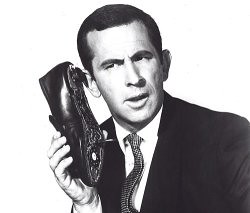
We've got to have a mobile experience!
A quality mobile experience has become a necessity for web sites and applications. Unfortunately, many companies don't know where to begin and how to define scope. Whether it's mobile first or not, one popular approach is to implement a responsive design—and it's got to look good on all devices, right? Most likely not.Web analytics will not only help you figure out which devices to focus on, but will also inform you how important a mobile experience is to your users now and how it might be trending in the future. Almost 20% of the people coming to my site are using a mobile device, so investing in a mobile experience is important, but knowing which devices they're using is important. A total of 13 different devices have have been used to access my site—here's data for the top 3.
| Device | Total User % | Weeks 1-7 | Weeks 8-14 | Weeks 15-21 |
|---|---|---|---|---|
| Apple iPad | 9 | 11 | 7 | 3 |
| Apple iPhone | 4 | 5 | 4 | 3 |
| Samsung Galaxy S3 | 3 | 3 | 5 | 1.3 |
Whether you decide to use a responsive framework or do all the CSS media queries and scripting yourself, you'll soon realize that it's easy to get carried away with trying to make your site look perfect in every device. I'll focus on the top 3 devices devices for now, and continue to keep an eye on my mobile traffic.
Traffic
Knowing from where people are accessing your site is important. 35% of my traffic comes from another site. Here's a breakdown of the top 8 of 31 referring sites:| Referring Site | Referred Traffic % |
|---|---|
| 29 | |
| 27 | |
| blog.paciellogroup.com | 11 |
| itstiredinhere.blogspot.com | 8 |
| webteacher.ws | 7 |
| 7 | |
| webaxe.org | 5 |
| webaim.org | 5 |
If your site is public, the more ways your site can be accessed online plays a major factor in search engine results prioritization. Additionally, you can use referring traffic data to forecast/prioritize. For example, your site will most likely not be the next Facebook, Google, or Twitter. However, if these are some of your top referrers, it's in your best interest to understand what's trending with these sites, like mobile usage.
 Has a designer or developer ever tried lecturing you about why you need to be using proper HTML semantics? If so, did your mind start to wander about 30 seconds into the lecture (is it starting to wander right now)? Do you read the HTML specification to help you fall asleep at night? As long as your site looks good and is maintainable, no user is ever going to know or care if your markup is semantically correct.
Has a designer or developer ever tried lecturing you about why you need to be using proper HTML semantics? If so, did your mind start to wander about 30 seconds into the lecture (is it starting to wander right now)? Do you read the HTML specification to help you fall asleep at night? As long as your site looks good and is maintainable, no user is ever going to know or care if your markup is semantically correct.
 For an endless number of excuses, dealing with or even understanding the importance of color to web accessibility can easily fall low on the priority list. However, it's a very important aspect of web accessibility and, actually, not that difficult to understand and adhere to.
For an endless number of excuses, dealing with or even understanding the importance of color to web accessibility can easily fall low on the priority list. However, it's a very important aspect of web accessibility and, actually, not that difficult to understand and adhere to.
 You're bored, want to learn, interested in a new method or API, and/or just need to settle an argument...use
You're bored, want to learn, interested in a new method or API, and/or just need to settle an argument...use 
 In an earlier post I mentioned using Wikipedia as way to get traffic to the
In an earlier post I mentioned using Wikipedia as way to get traffic to the